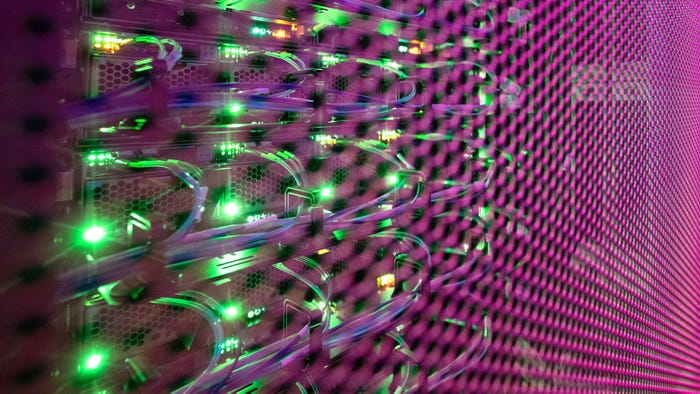How to Type the Inch Symbol (")
Follow these simple methods for inserting the inch symbol in Microsoft Word, on a Mac, or on iOS and Android devices.

By any measurement, it’s no big deal to insert the inch symbol (") into a document on a Windows PC, on a Mac, or on iOS and Android devices.
Follow any of the shortcuts below.
How to Insert the Inch Symbol on a Windows PC
The inch symbol is straight double prime marks, not “curly” or “smart” quotes. To achieve this symbol using a Windows PC, click to the place in your document where you would like to insert the inch symbol. Next, hold the Alt key and type the numbers 034.
If you’re using Microsoft Word, another method is to hold down Shift and the quotation mark key. Because this will auto-format to “curly” quotes, press undo to revert the symbol to straight double prime marks.
If you plan to use the inch symbol multiple times in a Microsoft Word document, you can adjust your AutoCorrect options to automatically replace a word or phrase (such as “inch”) with the symbol.
How to Insert the Inch Symbol on a Mac
A simple keyboard shortcut will produce the inch symbol on a Mac. Hold Shift, followed by the letter quotation-mark key. Now hold Command and the letter Z to remove the automatic styling of the marks. Remember, inch marks shouldn’t have a “curly” effect.
Want to be even more exact? Typography sticklers will ask you to highlight the inch symbol and press Command + the letter I to italicize the marks, giving them a slight slant. This keyboard shortcut works in most applications, including Pages, Notes, Google Docs, and Microsoft Word.
How to Insert the Inch Symbol on an iPhone or iPad
On an iPhone, tap the 123 to open numbers and symbols. Now hold down the quotation-mark key to reveal more options. Click the slightly slanted symbol to include the inch symbol in your document.
How to Insert the Inch Symbol on an Android Phone
On your Android phone, tap the ?123 to open the numbers and symbols keyboard, then select =/< to see more symbols. Click on the double prime marks to include the inch symbol in your message or document.
Additional Resources
Instructions for How to Type the Theta Symbol
Instructions for How to Type the Delta Symbol
Instructions for How to Type the Sigma Symbol
Instructions for How to Type the Standard Deviation Symbol
Instructions for How to Type the Mu Symbol
Instructions for How to Type the Gamma Symbol
Instructions for How to Type the Lambda Symbol
Instructions for How to Type the Tau Symbol
Instructions for How to Type the Phi Symbol
About the Author
You May Also Like